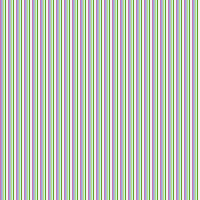The hardware move was completed late yesterday afternoon and the node’s been running good for the past 24 hours (with the exception of changing a setting or two and having to restart today).
Bulletins are coming in fine and I haven’t had any issues with mail or node-node connections. I managed to track down the issue with the node losing connection with other nodes. It was, no surprise, the other nodes having dynamic IP addresses. I noticed that linbpq grabs and occassionally updates the AXIP cache with the IP address of the other node’s domain name.
I threw together a script that scrapes the IP address from that file every 5 minutes and places it in a location where my firewall has easy access to it. Every 15 minutes, my firewall re-reads that file and adjusts the firewall to allow traffic in from them.
If you lose connectivity with my node, check for an announcement here (could be that the node’s down for maintenance or a software update). If there’s nothing posted here, then just sit tight for about 15-20 minutes and the nodes should start sending routing requests back and forth again.
If it’s been > 20 minutes, either there’s a power outage or my ISP is having a hiccup.