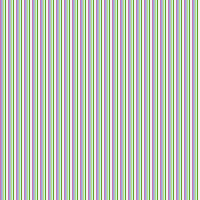So I found this really great websocket-based dashboard for MMDVM. Only problem was that it didn’t really work with pi-star.
After spending an entire day trying to figure out how to get it work, I finally got it! You still have to use the pi-star dashboard for admin and configuration of your pi-star, but rather than hitting the pi’s CPU trying to serve PHP files to just display the “who’s on” dashboard, this one uses websockets and I’ve not noticed any increase in CPU use using it (in fact, it’s much less than using the pi-star dashboard).
@dg9vh came up with the idea based off of another project. I modified his work so that pi-star users wouldn’t have the headache that I did trying to get it to work. So far, it’s been up and running for over 24 hours without an issue and the data appears on the dashboard almost instantly.
Besides modifying it for pi-star, I also fiddled with the system to display the pi’s temperature in farenheit instead of celcius, created the instructions I used to get it work and have started work on a rough installer.
You can access it via my repo list under MMDVMHost-Websocketboard-PISTAR.
You can also clone it via the usual command git clone https://github.com/azfirefighter/MMDVMHost-Websocketboard-PISTAR.git
Enjoy!